Notification of Reviewer invitation will arrive by e-mail. When invited to review a manuscript, the Reviewer will need to indicate whether the invitation will be accepted or declined. You can find the “Accept” and “Decline” icons in the e-mail you received or you can log into your account and manage it from the “Reviewers section”. See the figures below.

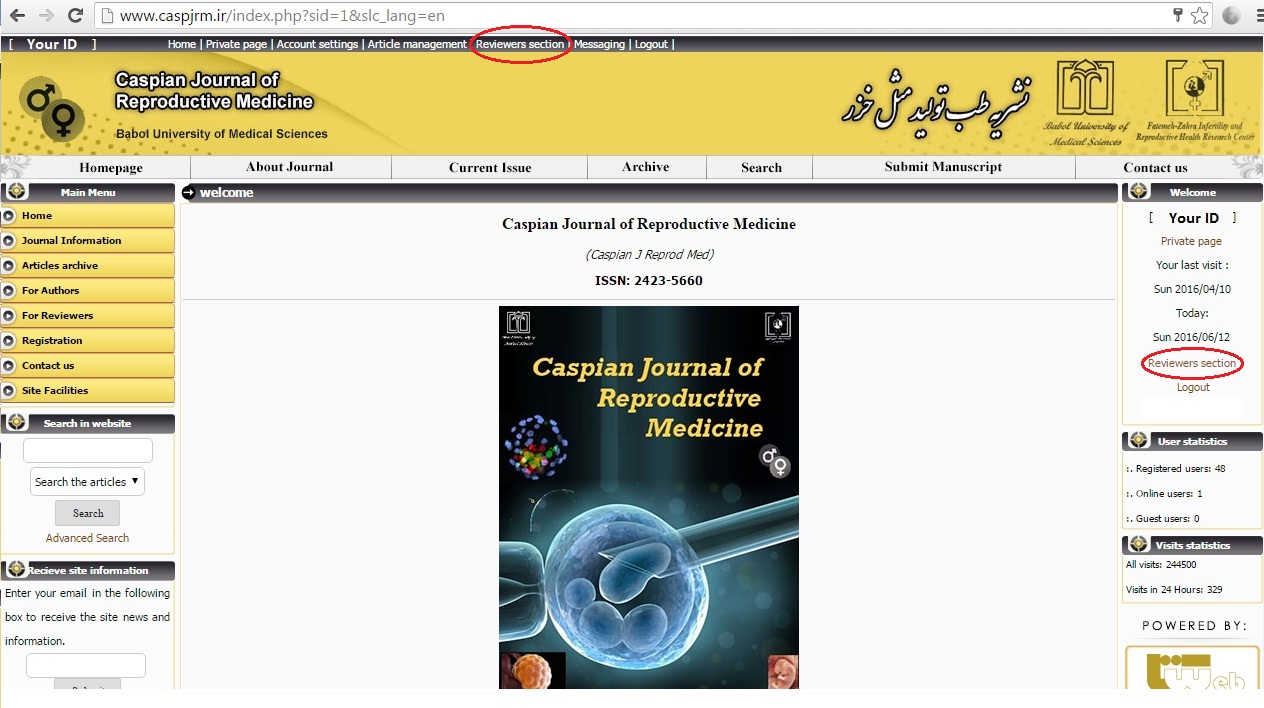
After enter to “Reviewers section”, as shown in the image below, the reviewer can click on "word processing software logo" under download icon to download the file of the manuscript. Moreover, the reviewer can click on the Review icon under the start to begin the review process, or cancel icon to cancel the process of reviewing the manuscript. The whole information is accessible in the figure below.

After the Reviewer starts the review process, he/she should fill the evaluation form and can upload his/her comments file as well. At the end, the reviewer must click on the “save and send the form” botton to complete the assessment procedure.
|